Accessibility Resources for Extension Employees
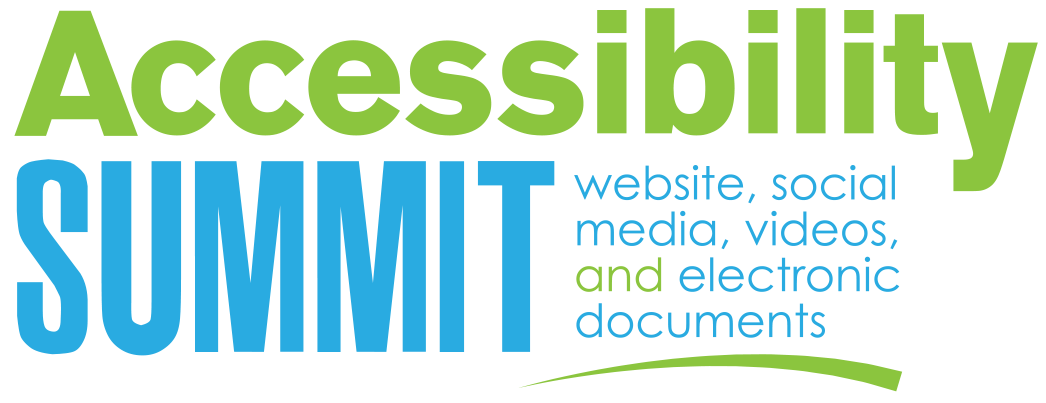
Monday, July 10th, 2017
Topic: Introduction to Web Accessibility
Presenter: Jared Smith
Description: Web accessibility for users with disabilities is increasingly becoming a hot topic in technology. While it can be an overwhelming and daunting issue, it doesn't
have to be. This webinar will present an overview of web accessibility and basic, practical steps you can implement
now to improve web accessibility and minimize legal risk.
Tuesday, July 11th, 2017
Topic: Implementing and Evaluating Web Accessibility
Presenter: Jared Smith
Description: This webinar will provide a methodology for implementing digital content accessibility and for evaluating how accessible your digital content is for users with disabilities. Practical principles and approaches based on the Web Content Accessibility Guidelines 2.0 will be presented, along with tools and techniques for testing web accessibility.
Wednesday, July 12th, 2017
Topic: Best Practices in Captioning for Accessibility
Presenter: Cindy Camp
Description: Does your agency or institution create training materials? Produce your own videos?
If you answered yes, then this webinar is for you. Most people know that captions
are needed to make a video accessible to individuals who are deaf and hard of hearing.
But do you know how to add captions to a video? Or how to evaluate the quality of
the captions? Captions are more than text on the screen. This presentation will look
at captioning guidelines and discuss efficient
strategies for captioning videos. Participants will also learn strategies for creating
video using universal design principles and how to apply accessibility standards.
Accessible Word to PDF Presentation Slides
Karlen Communications Accessible Document Design Conference Handout 2017
Thursday, July 13th, 2017
Topic: Accessible Word to PDF
Presenter: Karen McCall
Description: This webinar is a high level overview of the tools and techniques used by document
authors to create more accessible Word documents. Topics include the use of templates,
Styles and Sequential Headings as navigational structures. We’ll cover alt text and
null alt text, lists, links and tables. We’ll also look at how to Import/Export Styles
from one document to another
Accessible PowerPoint to PDF Presentation Slides
Karlen Communications Accessible Document Design Conference Handout 2017
Thursday, July 13th, 2017
Topic: Accessible PowerPoint to PDF
Presenter: Karen McCall
Description: This webinar is a high level overview of the tools and techniques used by presentation
authors to create more accessible PowerPoint presentations. Among the topics are the
use of templates and themes, decisions that need to be made before you start adding
the clip art, good color contrast and the differences in accessibility between Slide
Show and Normal view. The webinar will also discuss alt text and decorative images,
creating new slide layouts, the accessibility of tables in PowerPoint presentations,
links and the ability to save the PowerPoint
presentation as an outline in Word to be converted to braille or large print.
Social Media Accessibility Presentation Slides
Friday, July 14th, 2017
Topic: Social Media Accessibility
Presenter: Amy Cole
Description: Do people with disabilities use social media? Yes, and for the same reasons everyone else uses it: connect with friends and family, keep up with latest news, entertainment, etc. Some social media platforms are used more frequently than others. This webinar will explore why some social media platforms are more accessible than others and what you can do to ensure that your content is accessible to persons with disabilities.
 |
 |
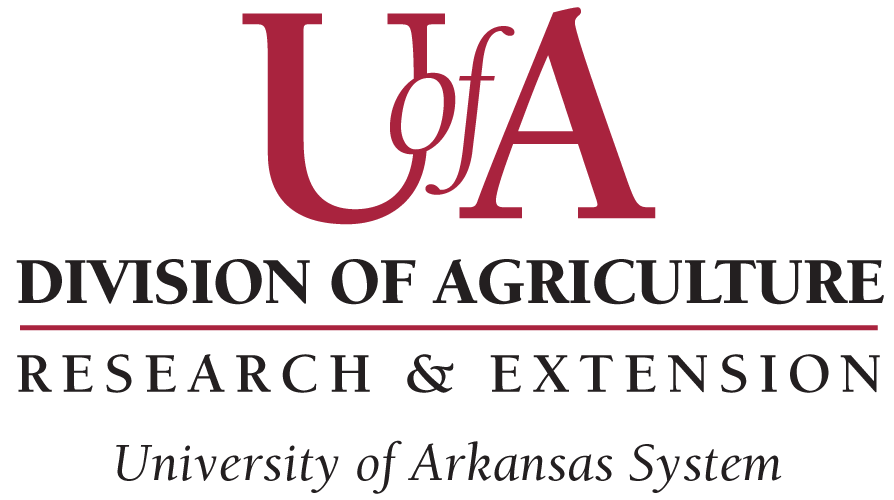 |