Posts
Contact
Arkansas Procurement Technical Assistance Center
Phone: 501-671-2390
Email: APEX Accelerator@uada.edu
University of Arkansas System Division of Agriculture
Cooperative Extension Service
2301 S. University Avenue
Little Rock, AR 72204
The Fastest Way to Obtain Your Small Business Certifications
 How long does it take to have your business certified/verified (i.e., 8(a), WOSB,
SDVOSB, HUBZone, etc.)?
How long does it take to have your business certified/verified (i.e., 8(a), WOSB,
SDVOSB, HUBZone, etc.)?
The answer: it depends.
Government websites promise to have your business certified/verified in 90 days or
less. However, this timeframe is based on two major assumptions:
- The agency deems your application "complete."
- There are no unforeseen circumstances (e.g., government shutdown, changes in the certification/verification process, or an unusually high number of applications) that can delay the process.
Here are a few suggestions to help you get through the certification/verification process as quickly as possible.
- Meet with your APEX Accelerator counselor. Before you get too far off track, talk to your APEX Accelerator counselor. They are
likely to have great insights and helpful advice based on the experience of working
with hundreds of small businesses seeking the same certification/verification as you.
- Prepare well. Ninety percent of your ability to get through the certification/verification process
on your first try depends on your preparation.
- Seek legal advice (if needed). If you have partners in your business, it would be wise to have an attorney versed
in federal contract law review your corporate documents. Then, if any flags pop up
or "ownership and control" issues arise, you can get them corrected before submitting
your application.
- Know special requirements for married couples. If you're married, ensure you understand the special provisions applicable to married
couples.
- If you live in a community property state (here's a list of community property states), you may have to submit a transmuting agreement. Click here for a transmuting agreement template.
- If you are not in a community property state, create and upload a statement saying,
"this requirement is not applicable as _______ is not a community property state."
It would help if you also upload a digitized printout of a list of community property
states and a document confirming that you don't live in one. Providing such proof
would help alleviate questions in a reviewer's mind and thus get you closer to the
finishing line.
- If you live in a community property state (here's a list of community property states), you may have to submit a transmuting agreement. Click here for a transmuting agreement template.
- Get organized.
- Find and download the list of documents required for submission that apply to your
specific entity type (e.g., a sole proprietor, LLC, C Corp, etc.). These lists are
available for download on the applicable certification websites.
- Digitize these documents by scanning them individually because you'll need to upload
different documents to different sections of the portal. A software tool such as Adobe
PDF, Small PDF, or ABBYY may come in handy if you need to combine two or more documents
for uploading to the portal.
- As you digitize your documents, ensure that you name each file and save them in a
folder labeled "certification documentation" on your computer, or better yet, in a
cloud service like Google Drive or Dropbox. It may also be helpful to organize your
certification files into subfolders, as shown below:
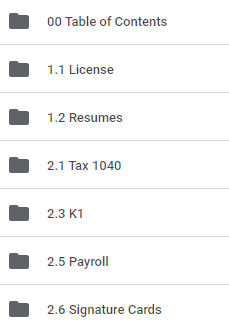
- Find and download the list of documents required for submission that apply to your
specific entity type (e.g., a sole proprietor, LLC, C Corp, etc.). These lists are
available for download on the applicable certification websites.
- Watch your email. After submitting your documents, check your email for any correspondence from the
agency. You can create a filter in your email to ensure any relevant communication
lands in your primary inbox. If the agency requests additional documentation or information,
you should send it as quickly as possible to prevent delays in your application's
processing.
- Get help. We mentioned this earlier, but it is worth reiterating. There may be many questions or regulations applicable to your certification/verification that you don't understand. Don't guess! Call or email your APEX Accelerator counselor if you are unsure of anything.
A special tip for veterans. Check out the article below in the recommended readings section titled "VA-to-SBA Certification Transfer: What Veteran-Owned Businesses Should Know." Due to unknowns in the big transition next year, we are urging all veterans to go through the VA's verification process now to avoid potential delays as the SBA takes over the verification/certification process.